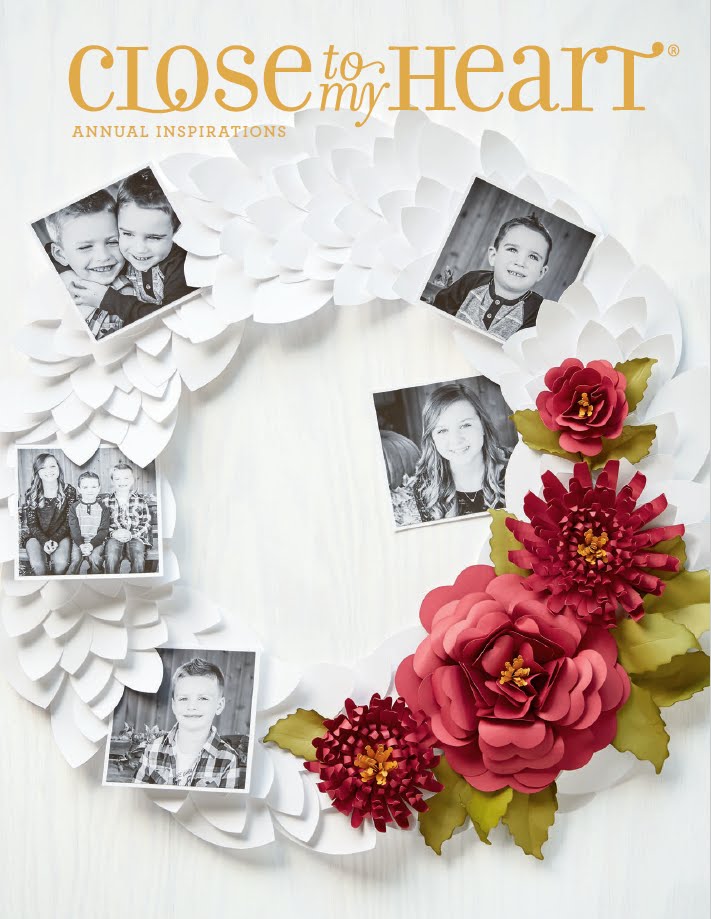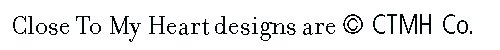Some friends and I met last August 15th to create an Explosion Box Album. We had a blasting workshop! The Explosion Box Album is a cute photo album that makes gift for your love ones. The end project is a 4x4 square shaped box that explodes (opens) into a little album. The following are the directions to make an Explosion Box Album. Let me know if you have any question.
MATERIALS:
- 4 sheets of cardstock 12x12. Different and matching colors preferible.
- Embellishments as you desire
- A ruler and scissors
- Bone Folder (it will help you to fold the paper)
- Glue or other adhesive
MAKING THE BOX.- This box has three layers: bottom layer (this one will be the box), second layer and third layer.
STEP 1.
- First layer, stays the same.
- Second layer- cut or trim this layer to 11"x11"
- Third layer- cut or trim this layer to 10"x10"
- Fourth layer- cut or trim this layer to 8"x8"
STEP 2.
- Make sure you score the bottom the 12x12 layer to 4 inches from the sides.
- Second layer, 3 3/4 inches
- Third layer, 3 1/2 inches
- Fourth layer, 2 inches from each side.
Step 3. Work now with the three first layers. You will work with the fourth one later.
- Make sure you get the first layer and make four cuts (4 inches long) as shown in the picture below (black lines). Then fold each square.
- Then, take the second and third layer and cut out the corners and the fold each square.
- The three layers should look like the following picture when they are layered on top of each other.
STEP 4.- Decorate with embellisments and pretties each of the three layers. This design is perfect to create pockets for tags, photos, quotes, etc.
- Once you are done decorating, you can glue each of the bases together.
STEP 5.- The Lid
You should have a last piece left, 8"x8". Score folds similar to the first sheet above at 2" from each side. Make 4 cuts, 2 inches long as we have down in step 3 for the first layer. Fold and glue them. Then you will be ready to decorate and embellish your lid as desired.
At this point, you should have your Explosion Box Album almost done, just to give few touches. Enjoy your project! Stay tunned for upcoming workshops...